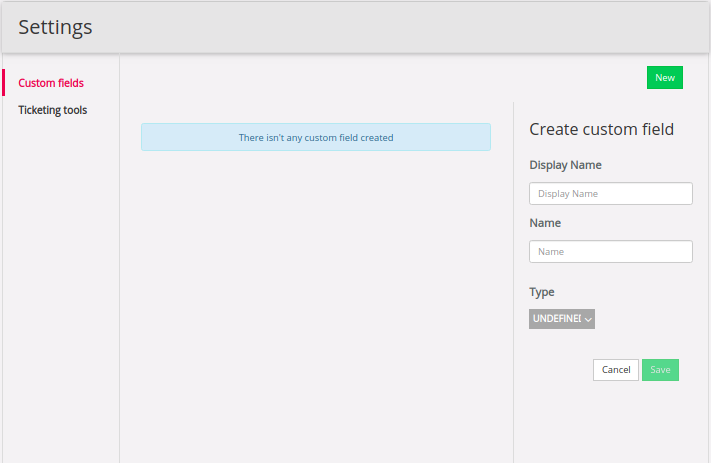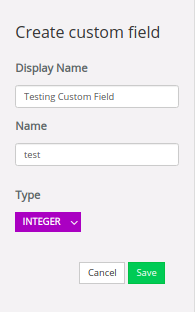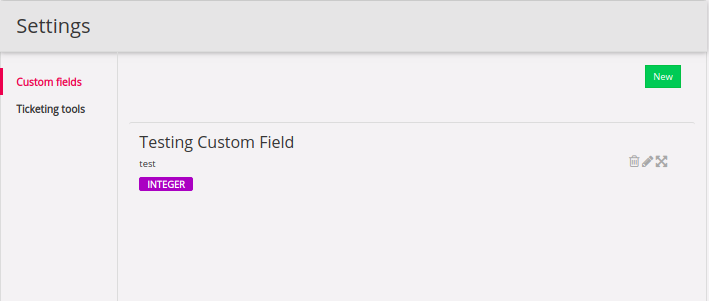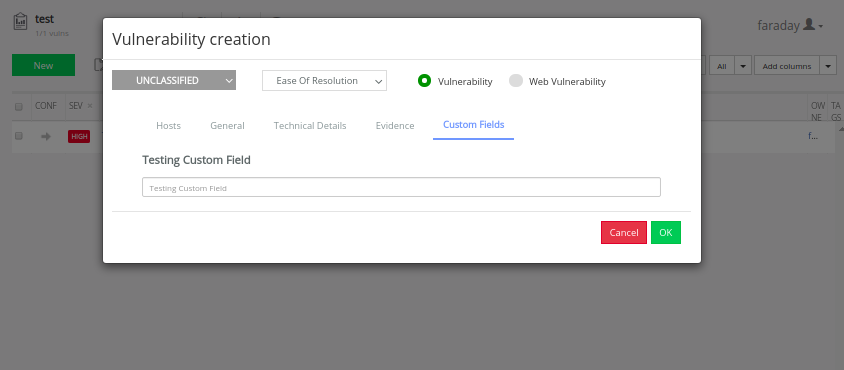Custom Fields allow you to extend the vulnerability's model with more fields. Custom fields type can be int, str and list.
With our Professional and Corporate versions, you can use the Custom Fields in the Executive Report.
If you want to learn more about the usage of Custom Fields through Faraday's API, follow this link.
You can create/edit/delete a Custom Field from Settings. Let's create one as an example:
-
You must fill the following fields in order to create a Custom Field:
-
Once you create a Custom Field, you will see it listed as below:
-
After successfully creating the custom field, you will see it on the vulneraibity form:
Step 1: Add custom field
$ faraday-manage add-custom-field
Step 2: After the command execution, you will be prompted by a wizard where you must input the following information:
- Field name: the name of the field.
- Display name: the display name that you will see on the vulnerability form.
- Type: data type of the field, it can be: int, str or list.
- Order: the order shown on the vulnerability form.
The following example will add the CVSS field to the vulnerability model:
This wizard will guide you to ADD custom field to the vulneraiblity model.
Field name: cvss
Display name: CVSS
Field type (int, str, list) (int, str, list): str
Field order index: 0
New CustomField will be added to vulnerability -> Order 0 (cvss,CVSS,str) <-, confirm to continue (yes/no): yes
Step 3: After successfully creating the custom field, you will see it on the vulneraibity form: