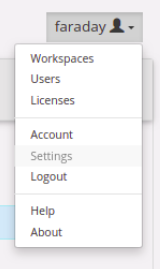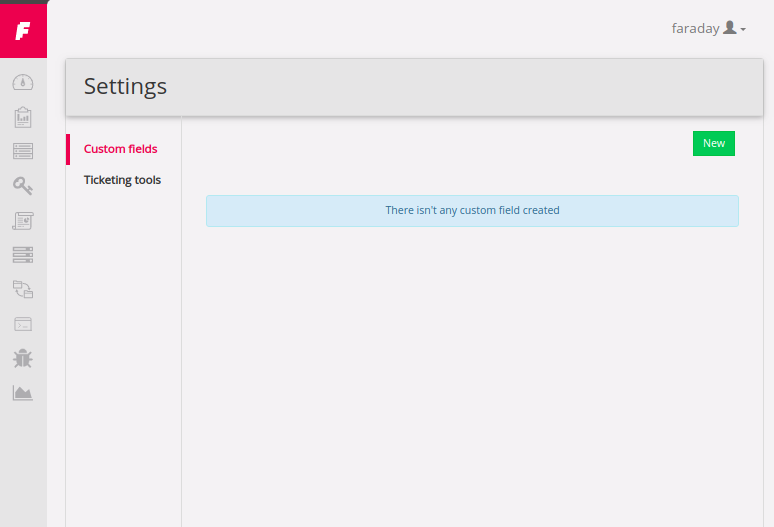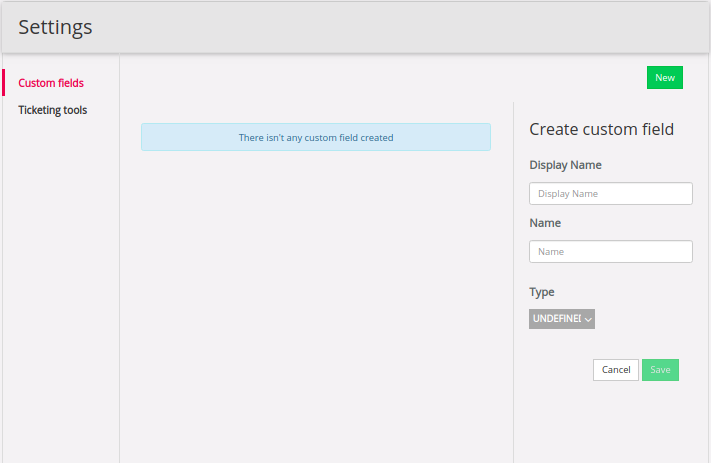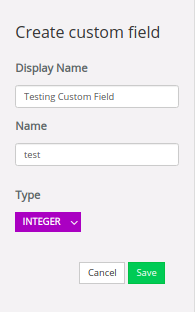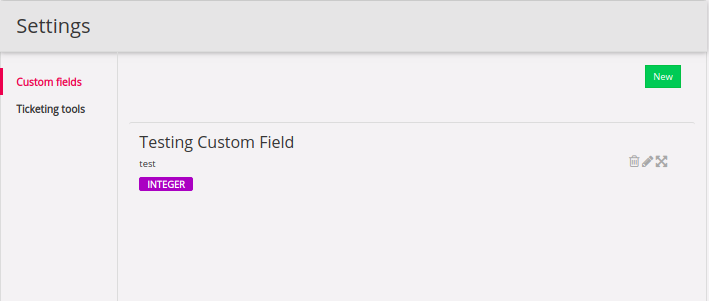In order to make Faraday's usage smoother, we have created the Settings section. Here, you can create new Custom Fields and edit Ticketing tools configuration.
To go into Settings, click on User's menu and then click on Settings:
As you can see, for now we have two sections: Custom Fields and Ticketing Tools.
You can create/edit/delete a Custom Field from Settings. Let's create one as an example:
You must fill the following fields in order to create a Custom Field:
-
Display name: the display name that you will see on the vulnerability form.
-
Name: the name of the field (must be unique).
-
Type: data type of the field, it can be: int, str or list.
Once you create a Custom Field, you will see it listed as below:
This feature is only available for our Professional and Corporate versions.
If you're already a client and want to know more about this feature, please visit our Knowledge Base.