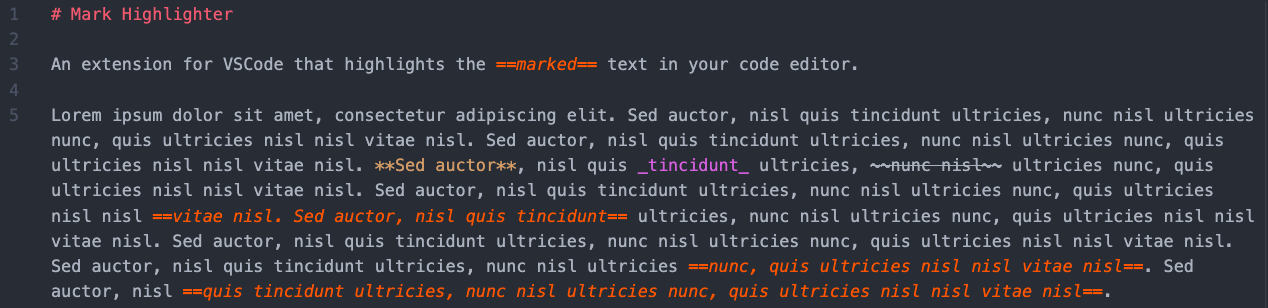An extension for VSCode that highlights the ==marked== text in your code editor.
Default keybinding is ctrl+alt+cmd+=. You can change it by adding this to your keybindings.json file:
{
"command": "mark.highlighter.wrapUnwrap",
"key": "YOUR OWN KEYBINDING",
"when": "editorTextFocus && !editorReadonly && editorLangId =~ /^markdown$|^rmd$|^quarto$/"
}Add this to your settings.json file:
"editor.tokenColorCustomizations": {
"textMateRules": [
{
"scope": "markup.raw.marked.vscode.mark.highlighter",
"settings": {
"foreground": "#ff5500",
"fontStyle": "italic"
}
}
]
}